Billing and plans
Trunk Subscription Plans
Trunk offers a Free, Team, and Enterprise plan for access to any/all of our features. The team plan is available for organizations of up to 50 active committers.
Plans
Free plan
Trunk offers a free tier for small teams and open-source projects to experiment with each of our features. You can use Trunk at no cost if:
You have 5 or fewer monthly active committers on private repositories, and
Your monthly test span usage is under 5 million
Public repositories are always free for up to 5 million test spans per month.
If you exceed these limits, you'll be prompted to upgrade based on the number of private committers and additional test span usage.
Similar to calculating user counts, our free tier limits are calculated based on a 30-day rolling window.
All
Users
Up to 5 private repo committers; unlimited on public repos
Flaky Tests
Number of test spans
5 committers and 5M test spans per month
Merge Queue
PRs merged per month
Unlimited usage; pricing begins if >5 private repo committers
Code Quality
Quality & security metrics
Unlimited usage
Team plan
Trunk Team Plans offers a monthly subscription plan using a per-seat model. At the end of every billing period, we calculate the number of users using Trunk and update the next month’s invoice to reflect the latest user count. Each seat has access to all of Trunk's features.
Code Quality
Quality & security metrics
Unlimited
Merge Queue
PRs merged per month
Unlimited
Flaky Tests
Number of test spans
1 million test spans per seat per month.
$3 for each additional 1 million test spans.
Enterprise plan
Trunk Enterprise offers powerful admin controls, dedicated support, access to custom billing or terms, and features like SSO. If your team is interested in an enterprise plan, please contact [email protected].
Trials
You and your team can trial Trunk before signing up for an Enterprise or Team plan. To try Trunk, please contact [email protected]. To extend or cancel the trial, please contact [email protected].
Calculating user counts
A user is a non-bot user who has made a commit to a private repo with Trunk enabled in the last 30 days. Specifically, we look at their username; if someone changes their username on Git, we would consider that a separate user. We do not count contributions to public (open source) repos. Contributor counts are displayed on Settings > Billing.
Trunk requires the Trunk GitHub App to be installed in your repo to count seats.
For example, consider Alice, Bob, and Charlie are all in the same organization, which owns two private repos: abc/repo1 and abc/repo2. Given the following timeline of events:
Alice commits code to abc/repo1.
Bob commits code to abc/repo2.
Charlie commits code to abc/repo1.
On Day 1, the user count would be one: just Alice. On Day 15, the user count would be two: Alice and Bob, since the same organization owns both private repos. On Day 22, the user count would be three: Alice, Bob, and Charlie. On Day 30, the user count would be three. We consider days 1 through 30 (inclusive), which include Alice's, Bob's, and Charlie's commits. On Day 31, the user count would be two. We consider days 2 through 31 (inclusive), which only includes Bob's and Charlie's commits.
Calculating an invoice
At the end of every billing cycle, Trunk calculates what the next invoice should be. Trunk determines feature usage and the number of seats used over the free tier usage limits . See our section on calculating user counts to determine how much we charge per feature usage.
Editing payment details
You can edit your payment details by navigating to Settings > Billing and clicking on the pencil icon on the credit card. Trunk accepts both credit card and ACH; if you require a different payment method, please contact us at [email protected].
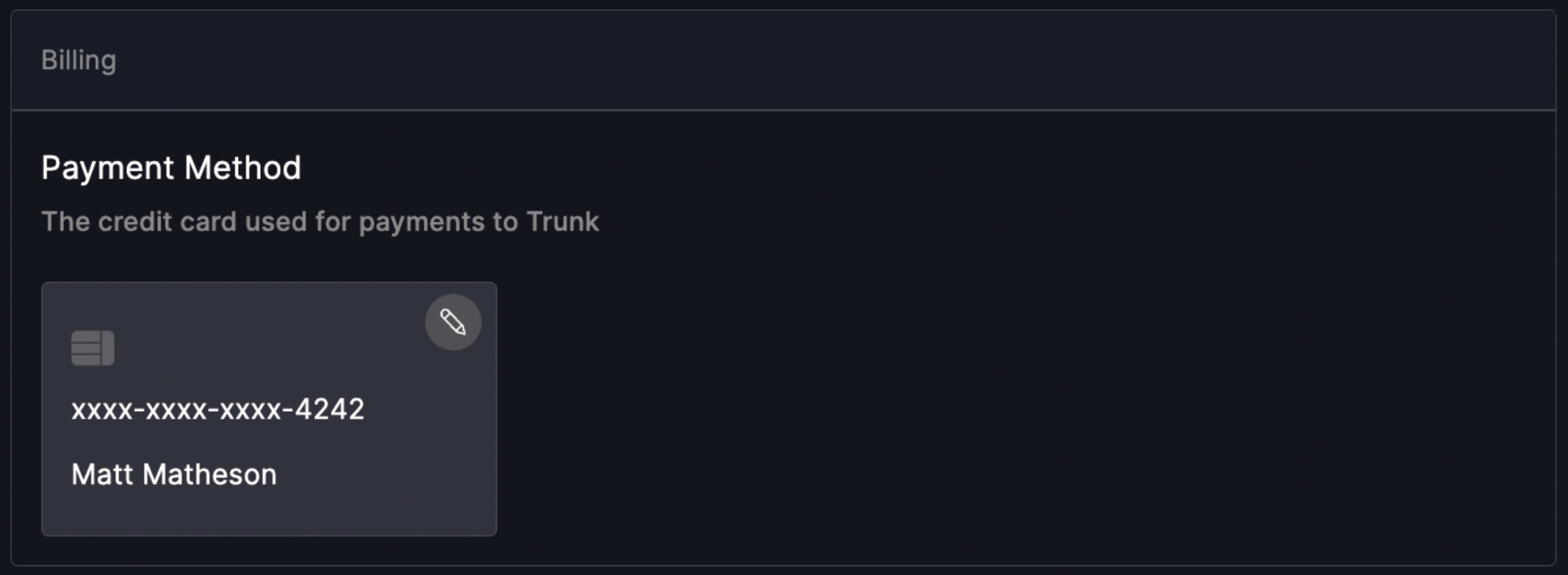
Cancelling a plan
You can cancel an active Trunk subscription by navigating to Settings > Billing and clicking the Cancel Subscription button. Your plan will transition back into the free tier; if you want to re-enable this plan, please contact us at [email protected].
Cancelling a Trunk Plan and then re-enabling it will degrade the product experience and may lose data. Please contact us at [email protected] to re-enable any canceled plan.
A note on security
Your security is important to us. We do not store your credit card information anywhere in our systems. Online payments are processed using Stripe, which is PCI-compliant in accordance with industry standards.
Last updated

